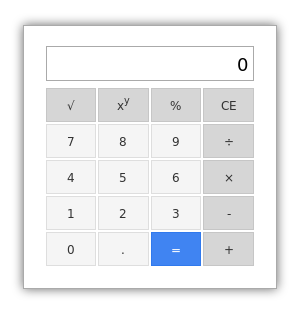Scroll to top and bottom with mootools
Months has passed since my last post (work, travels, marriage...) so now an easy one before detoxing myself from internet and programming and enjoying my journey to South Africa.
Let's see a way to implement the scroll to top and scroll to bottom buttons with mootools.